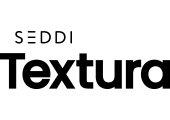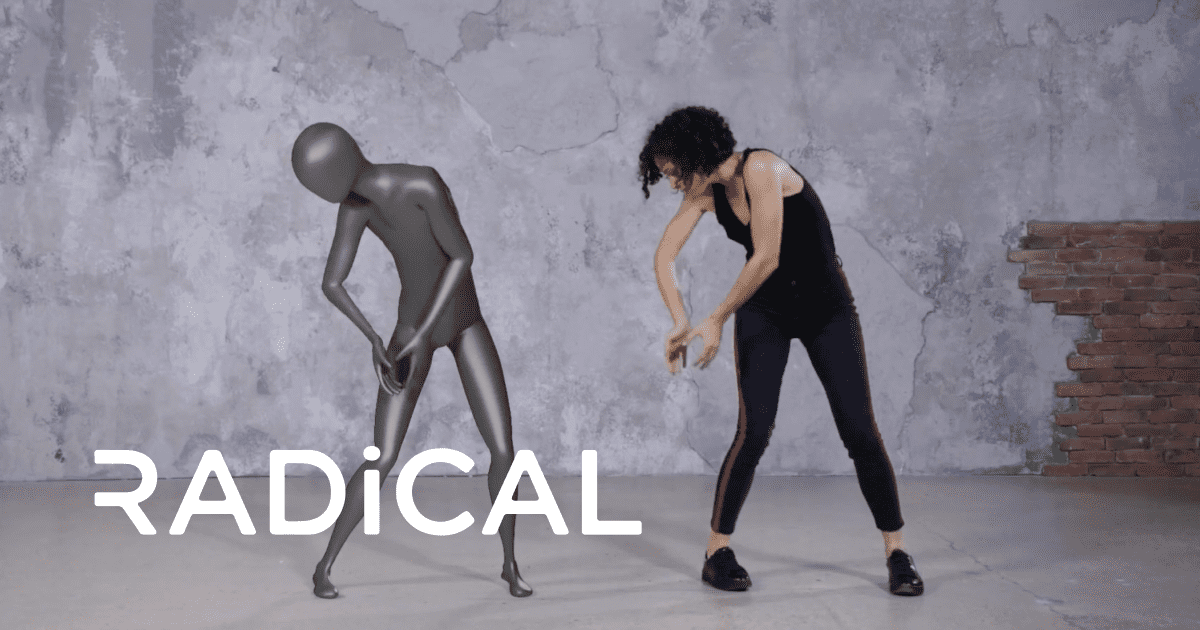30+ Latest 3D Model Generator AI
3D model generator AI is important because it can create high-quality 3D models quickly and easily. This can save time and money for businesses and individuals who need 3D models for a variety of purposes, such as product design, prototyping, and education. 3D model AI can also be used to create realistic and engaging 3D content for games, movies, and other applications.
AI 3D model generators are an important tool that can help businesses and individuals save time, money, and creative energy. As the technology continues to develop, 3D model generator AI will become even more powerful and versatile.
www.texturelab.xyz
Now have instant textures for your 3D models.
3dfy.ai
For everything 3D, there is 3Dfy.AI
spline.design
The power of AI for 3D Model dimension. Generate objects, animations, and textures using prompts.
Hi, Mochi
Your ai game development assistant
move.ai
Helping creators bring motion into digital worlds with 3D
RODIN Diffusion
A Generative Model for Sculpting 3D Digital Avatars.
Ponzu.GG
PONZU - Seasoning 3D assets with AI-generated textures
ROKOKO
Rokoko Video: Free AI motion capture tool best option for streamlining the animation process, thanks to its convenient features, including free AI motion video capture, motion transformation from video to 3D, and access to motion capture from many sources.
Text2STL
AI to Generate 3D print text has never been so easy! Check out 3D Model generator AI.
TRIPO
Tripo AI generates high-quality and ready-to-use 3D models with text or images in seconds.
Artefacts.ai
Artefacts.ai, a 3D asset generator powered by Gen AI, turns your ideas into stunning 3D designs.
Other Epic AI Tools beside 3D Model Generator AI tool

AI Interior Designer
HAVENLY, roomGPT, AI Room Planner, DecorAI, etc.
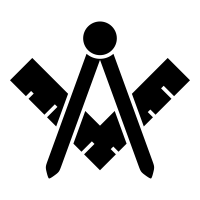
Architect Assistant AI
sidewalk labs, testfit, autodesk, getfloorplan, smartdraw, etc.

Fitness AI
STRONGR FASTR, ORIGYM, bodbot, Workout Generator, etc.

Video Generator AI
steve ai, heygen, meta ai, wave.video, synthesia, etc.
3D Model Generator AI
9 benefits of using 3D Model Generator AI
- Increased efficiency: 3D model AI can automate many of the tedious and time-consuming tasks involved in creating 3D models, such as creating meshes, textures, and materials. This can save businesses and individuals a significant amount of time and money.
- Improved accuracy: AI 3D model generator can use algorithms to analyze large amounts of data and create highly accurate 3D models. This can be especially important for businesses that need to create 3D models for product design or prototyping.
- Reduced costs: AI 3D model generator can help to reduce the costs associated with creating 3D models. This is because AI can automate many of the tasks that would otherwise need to be done manually.
- Improved communication: 3D model AI can help to improve communication between different stakeholders in a project. This is because AI can create 3D models that can be easily shared and understood by everyone involved.
- Expanded creative possibilities: 3D model AI can be used to create a wide variety of 3D models, from simple objects to complex scenes. This can give businesses and individuals more creative options when developing new products or projects.
- Increased productivity: 3D model AI can help to increase productivity by automating tasks and making it easier to create complex 3D models.
- New possibilities: AI 3D model generator can open up new possibilities for 3D modeling by making it possible to create 3D models that were previously impossible or difficult to create.
- Enhanced collaboration: 3D model AI can help to enhance collaboration by making it easier to share and review 3D models.
- Improved quality: 3D model AI can help to improve the quality of 3D models by ensuring that they are accurate and consistent.
How to use 3D Model Generator AI?
There are many different ways to use 3D model AI. Here are a few examples:
- Generating 3D models from scratch: There are a number of AI 3D model generator tools that can be used to generate 3D models from scratch. These AI 3D model generator tools use preset algorithms to analyze large amounts of data and generate realistic 3D models.
- Reconstructing 3D models from images: There are also a number of AI tools that can be used to reconstruct 3D models from images. These tools use algorithms to analyze the overlapping features in the images to reconstruct the 3D geometry of the scene.
- Automating 3D modeling tasks: AI can also be used to automate 3D modeling tasks. For example, AI can be used to create meshes, textures, and materials automatically.
Improving the quality of 3D models: AI 3D model generator tools can also be used to improve the quality of 3D models. For example, 3D model AI can be used to smooth out rough edges, fill in holes, and add textures to 3D models.
The specific way that you use 3D model generator AI will depend on your specific needs and requirements. However, the general process is as follows:
- Choose the right AI tool: There are a number of different AI tools available, so you need to choose the right one for your needs. Some factors to consider include the type of 3D models you want to create, the level of accuracy you need, and your budget.
- Gather the necessary data: Depending on the AI tool you choose, you may need to gather some data before you can start creating 3D models. For example, if you are using an AI tool to reconstruct 3D models from images, you will need to gather a set of images of the scene you want to reconstruct.
- Run the AI tool: Once you have gathered the necessary data, you can run the AI tool. The AI tool will then generate the 3D model.
- Review and refine the 3D model: Once the AI tool has generated the 3D model, you will need to review it and refine it as needed. This may involve adjusting the shape, size, or texture of the 3D model.
Here are some additional tips for using AI 3D model generator:
- Start with simple models: If you are new to using 3D model AI, it is a good idea to start with simple models. This will help you to learn how the AI tool works and to get a feel for the results you can expect.
- Experiment with different settings: Most AI tools have a number of settings that you can adjust. Experimenting with different settings can help you to get the best results for your specific needs.
- Use multiple AI tools: There are a number of different AI tools available, so you may want to use multiple tools to create your 3D models. This can help you to get the best possible results.
Also, check out AI for Architects and Interior Designers