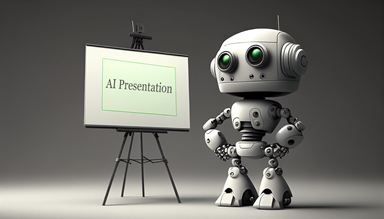Effective communication in business is of utmost importance, whether that means pitching an idea to investors, giving a sales presentation, or sharing quarterly results with stakeholders.
With advances in artificial intelligence (AI), individuals now have access to numerous tools and resources to streamline the presentation creation process and deliver a professional AI presentation using AI Tools.
This article explores the advantages of using an AI Presentation Maker and how an AI Presentation Maker can be leveraged to make a Professional AI Presentation.
Explore the World’s Best Business Opportunity and learn How to Start A Business.
Advantages of using an AI Presentation Maker
Enhanced Designs With AI-Powered Templates
Designing slides is one of the most time-consuming part of creating presentations. AI Presentation Maker Tools like Slidemake , Canva and Visme give you access to professionally designed templates.
You can edit them as per your needs and take suggestions from their AI model to design layouts, elements and colour schemes. Moreover, they have a drag-and-drop interface and will enable you to add images, text, graphics, charts and much more.
These AI Presentation Maker Tools are easy to use and can help you design presentations effortlessly!
Enhancing content production using Natural Language Processing (NLP)
Just like ChatGPT, some AI Presentation Maker Tools like Zoho Show and Beautiful.ai have an in-built content generation AI model specifically designed to create content for presentations.
You can also use their NLP capabilities to create slides through text input. It will save you both time and effort. Simply by inputting key points, these AI Presentation Maker Tools will design beautiful and professional slides that effectively communicate your message.
Enhancing Engagement Through Interactive Elements
Interactive and dynamic elements are my favourite presentation features. Mentimeter and Prezi will allow you to create dynamic features like polls, quizzes and animations. You can use these elements to make your presentations more interactive and keep your audience engaged.
These AI Presentation Maker Tools ensure seamless transitions between slides and allow you real-time audience participation.
With the help of these interactive elements, you can keep your audience engaged, leave a lasting impression, and create deeper connections and understanding between the presenter and listeners.
Enhancing presentation delivery through Virtual AI Presentation Coaches
Now that you have your final presentation, it is time to practice with Virtual AI Presentation Coaches. These AI coaches provide real-time feedback and suggestions to assist individuals in improving their presentation delivery skills.
AI Tools, Virtual Speech and Speechify, utilize speech recognition technology to analyze factors like tone, pace, and clarity and offer personalized recommendations for improvement.
Top 10 AI Presentation Maker Tools in 2024
You can see more tools here 25+ Top AI Presentation Maker
Conclusion
AI tools present many opportunities to streamline presentation creation processes, enhance delivery, and increase overall effectiveness.
When leveraged properly, individuals can use these AI Presentation Maker Tools to craft professional business presentations that captivate audiences while conveying key messages that drive success within corporate environments.
AI should become part of every presenter’s presentation toolkit to meet business objectives with confidence and shine out from the competition.